If you are using or if have ever used Google Analytics, you would have seen this word “Direct Traffic” in the dashboard along with Organic, Referral and other types of traffic.
The name “Direct Traffic” is quite simple but this is a type of traffic which ain’t as simple as its name.
In this article, we will explore direct traffic in detail.
What is Direct Traffic?
Direct Traffic is the traffic that comes from sources that do not pass reference. Sounds complicated?
Let us try to understand it with the help of a small story.
You started a new computer and computer accessories store. Now as your store is brand new, not much in the locality knows about you.
But you earlier had a store in some other locality and people know you because of that store.
One day, 2 customers came to your new store.
One of them asked for gaming computers. You showed him the various gaming PCs and after the purchase was made, you asked that customer that how did he/she came to know about this shop.
The customer replied “I was referred by your existing customer ABC”.
That’s pretty good. Right?
This is an example of referral traffic.
On the contrary, the other customer also came to purchase a gaming PC. After his purchase, when you asked him how did he come to know that he can get a gaming PC here. He said that he had the plan to buy a gaming PC and while passing from the road he saw that there is a new PC store and thought of checking out.
This person came directly to the store. No one referred him.
This is an example of direct traffic.
Now let us use this story to understand direct traffic in web analytics.
Whenever a visitor comes to your website without any reference then the visitor contributes to the direct traffic of the website. It is the traffic whose reference cannot be tracked. It comes directly. You don’t come to know where did the traffic exactly comes, but it just comes.
It is also known as Unknown Traffic.
Possible sources of direct traffic to your website
Let us try to understand a few reasons of direct traffic.
#1. User typed the URL in the browser
Do you type the URL in the browser or do you search for things on Google?
You might not search for the frequently used websites on Google. When a visitor directly types the website address in the browser and opens it, it contributes to the direct traffic of that particular website.
Here, the visitors are not coming from any other source or referral link. They are directly typing the URL in the browser.
#2. Traffic that is coming by clicking on a link in a PDF or other document
At times, businesses creates documents like PPT, ebooks, research papers, etc. Such documents might also have links to company’s websites, other websites or some landing page.
When a URL is clicked in such documents, the traffic is direct as it cannot be tracked. I might be having a word doc that has a link to a particular website. The word doc is stored on my PC locally and when I click on the link, my browser opens that link.
This is another reason of direct traffic.
#3. Traffic coming from bookmarked links
We often bookmark links. I don’t know whether you do it or not but I often do it and I know many other people who use this feature of bookmarking links so that you can access them later.
Understand this. You searched for something on the internet. You found it interesting. You bookmarked it. Now when the next time, you will click on the bookmark and open that particular website, your visit will contribute to the direct traffic of that website.
Just like you or me, several other people would have bookmarked several websites and when they visit those websites using the bookmarked links, it is considered as direct traffic.
#4. Redirects from HTTPS to HTTP
When a user clicks on a link which is present on a secure (HTTPS) page and goes to a non-secure (HTTP) page, then in such situation also the traffic is direct.
This is because the reference is not passed when you move from HTTPS to HTTP. That’s how the protocol is designed. But in the case of HTTPS to HTTPS, HTTP to HTTPS or HTTP to HTTP, the referral data is passed.
Too Technical? Let me simplify it for you. The referral data is not passed when you move from a secured page to unsecured page and hence it is a direct traffic for later.
#5. Broken tracking code
This is a bit technical. But let me make it simple for you.
Suppose you have 2 pages. One with traffic tracking code and another without traffic tracking code.
Assume that the visitor lands on the page without tracking code and then moves to the page with a tracking code. Here, again there is no track of where did the traffic came to the 2nd page.
There can be such scenarios due to broken tracking code and the traffic will be considered as direct traffic.
Now that were a few possible reasons of how do you get to see direct traffic in your analytics dashboard.
Direct Traffic vs Organic Traffic
Suppose that you have to buy t-shirts. You open your Google Search and search for “buy t-shirts”. You discover the link of myntra.com in the search engine results and click on it.
Your visit will be counted in organic traffic for Myntra.
On the other hand, if you type www.myntra.com on the browser and directly open their site then it is counted in direct traffic.
That’s the difference.
When you are actually getting organic traffic, you know that it is the result of SEO and also you can find your web pages in SERP.
In simple words, if you see an improvement in the ranking of your web pages in SERP and at the same time there is an increase in the organic traffic then it is quite clear that the SEO work is fetching results.
But that’s not the case for direct traffic. You don’t exactly know from where the traffic is coming till you debug and use your brain to analyze the root cause of the increase or decrease in the traffic.
In the points mentioned above, you came to know about direct traffic and its sources. If you want to explore organic traffic in detail, you can read What is Organic Traffic? Why is it important and how to check it?
How to check direct traffic in Google Analytics?
In the Google Analytics dashboard, Go to Acquisition -> All Traffic -> Channels.
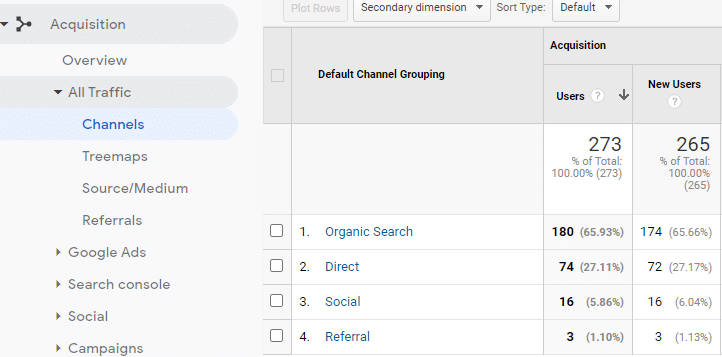
As you can see in the screenshot above, the second default channel grouping is “Direct”. This shows the direct traffic of the website.
Conclusion
This was an overview about what is direct traffic, its sources and how to check it.
At times it becomes difficult to justify the increase in the sudden increase of direct traffic and if you are working with clients who might ask you hundreds of questions regarding it, you must better know the answer.
It is always advisable to ensure that correct tracking codes are installed, the website is secured and there are no technical errors on it.
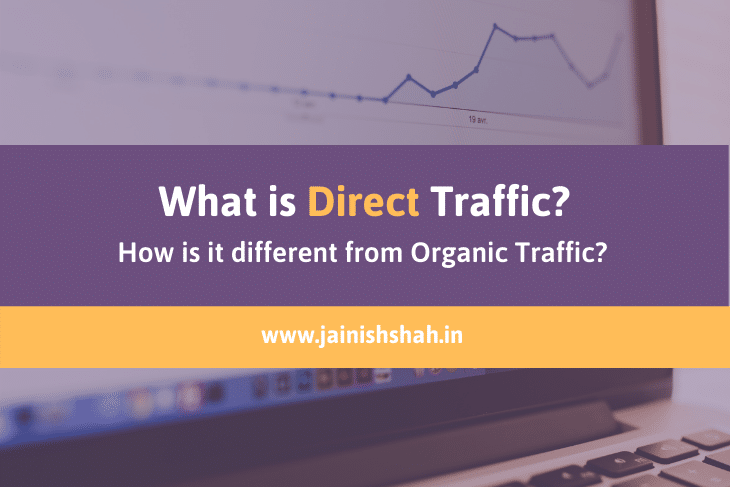
Thank you sir…
Now, i understand a lot about traffic meaning… I am a new to blogging and gained some info.. After reading this post…