Google Search is used heavily in our day-to-day lives. Search is a savior. It has helped people finding out the right information at the right time with just a few clicks.
The Google Assistant doesn’t even require you to type the search phrase (or the keywords). You speak the query and Google shows up all the relevant results for you.
With the growing use of mobile phones and the creator economy, more and more people are now exposed to Google Search and Social Media.
But what if I tell you that you can be Google too?
Yes, just like you would be having your presence on social media platforms, what if people find you when they make Google Searches?
You would be thinking that I am talking about creating a blog/website, doing its SEO, and then ranking on Google. That is one way of letting people discover you on the internet.
But with Google People Card, it is much easier, quicker & FREE to get yourself on Google Search Results.
All you need to do is create your Google Search People Card & people will be able to find you on the internet when they search for your name.
Let me show you how.
Before actually showing you how to create your Google People Card or how you can add yourself to the search, let us first understand what exactly is Google People Card.
What is Add Me to Search or Google People Card?
Google People Card is the information that appears on Google Search Results when you search for a person’s name. It is basically the box/card which you see.
Have never seen it?
Let me show you what we are talking about.
When I search for “Jainish Shah” on Google, I get the following on the right-hand side of the search results:
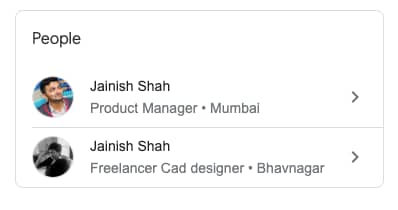
When I click on my name, it shows the detailed card like this:
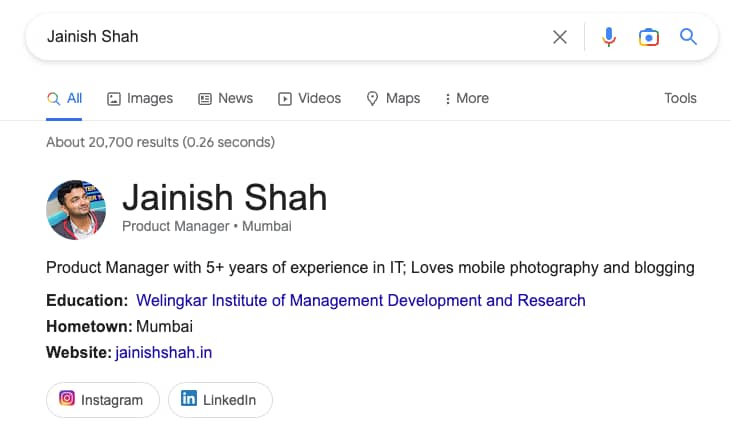
Similarly, when I search for “Jainish Shah” on my mobile phone, I can see the following:

It is just a virtual business card for me.
As you would have observed, it consists of my name, designation, location, description, education, and social media profile links.
One can add more information to it if one wants.
How to create your own Google People Card?
Creating a Google People Card is not difficult. You can quickly create it for yourself by following the steps that I am going to share.
Step 1: Open Google Search on your mobile phone and search for “add me to search”
Step 2: Tap on “Get Started”
Step 3: Fill in your information. The information includes your name, location, about, education, hometown, website, social media profiles, work, contact details, etc. You can also change your photo. By default, the photo associated with your Google account is fetched here
Step 4: Once you have added all the required information, you can preview your Google People Card by clicking on the Preview Button.
Step 5: After you have previewed the card, click on the Save button and it will be indexed in the search results.
Step 6: To check how your card looks in Google search results, just search your name in the Google search.
Why should you create your card – Advantages of adding yourself to Google Search
There are a lot of advantages to adding yourself to a Google Search Card.
#1. Your virtual business card
You do not need any physical business cards anymore. Your online presence is enough in this digital age. Google People Card is found by anyone who searches for your name in Google Search.
You don’t have to carry your business cards. Also, the people looking for you don’t have to look for your business cards to reach out to you. All they need to do is search your name on Google whenever they want and they have access to your virtual business card.
#2. Get on Google for FREE
Who doesn’t want to be on Google?
Right from big brands to new influencers, everyone wants to rank on Google. Businesses spend a great amount of money to optimize their websites to rank higher on Google.
Many also run paid campaigns to get the top positions on the search results page.
Google People Card is a free and easy way to be discovered on Google.
#3. Personal Branding
Individuals are leveraging their personal brands and generating millions of dollars through them. There are a lot of people who first created a personal brand and then started a business!
Your personal branding can be highly increased by having a good Google People Card!
#4. Helps people find you
At times, you would have met someone in a conference or a meeting but forgotten to exchange credentials. Or maybe someone would have heard of your name and wants to connect with you.
How do they reach out to you? Of course, they can try finding you on social media. But don’t you think there would be a lot of others with the same name? Google People Card comes to the rescue.
Not everyone has it. If you have one, then the person looking for you can easily find you on the Internet.
#5. Increasing traffic
Not everyone’s goal will be to increase traffic, but if you are a blogger or own a website, or are an influencer, then Google People Card can increase traffic to your blog and social profiles.
Someone who discovers you via the Google People card might discover your Instagram or LinkedIn through the card itself and become your follower!
