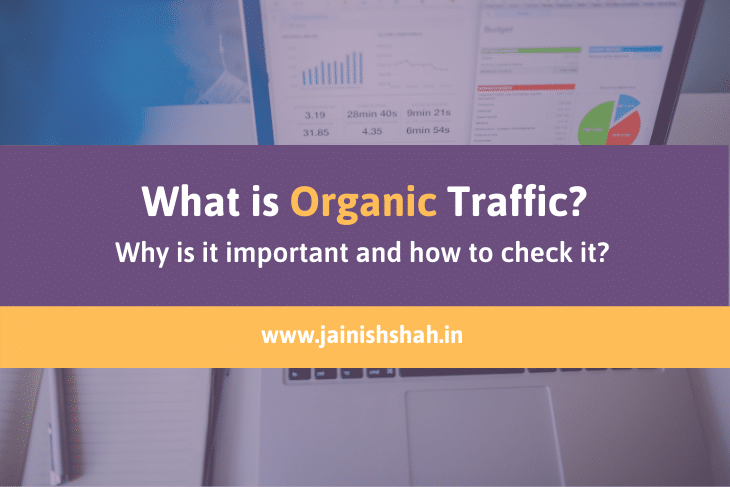“Organic” – You would be hearing about this word a lot these days. Organic farming, organic food, organic, organic acquisition, organic traffic, etc.
But what is the literal meaning of this word “organic”?
It means NATURAL. Something which is not artificial. That’s organic.
And one such metric in digital world is organic traffic.
You already know what organic is. But what do I mean by traffic? I mean to say “website traffic”. Website traffic is the number of people visiting your website.
What is organic traffic?
The traffic that a website receives from the search engine’s organic results and not the paid advertisements is organic traffic.
This is the natural traffic. It is received by unpaid means.
Let us understand it better.
When you type something in the search engine, you get a lot of search results.
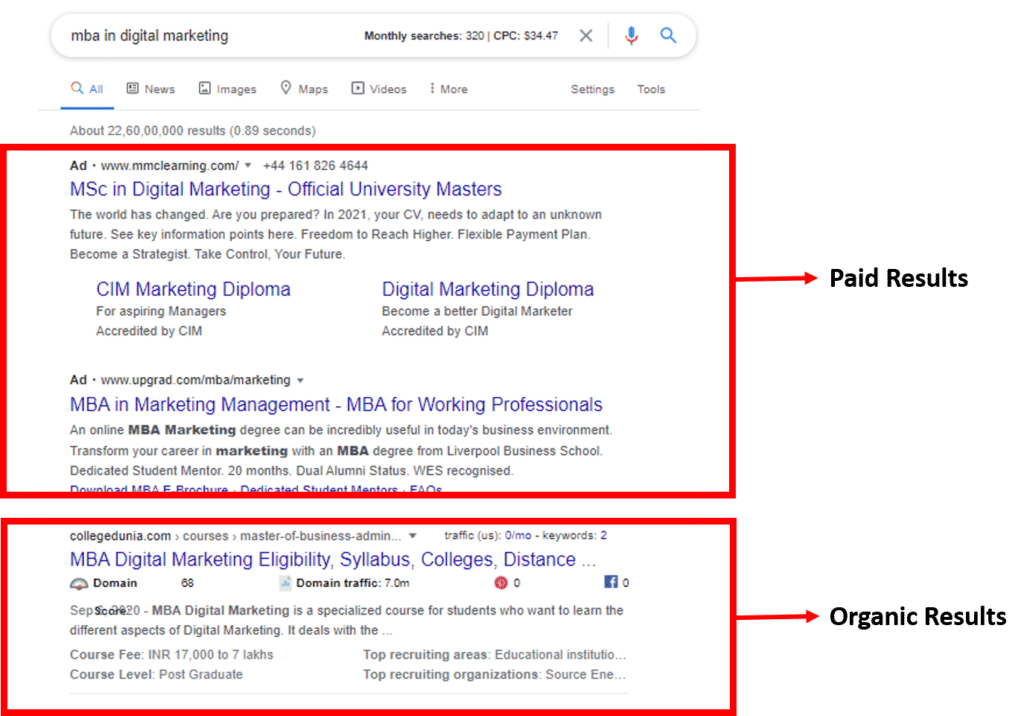
In the screenshot above, you can see that I searched for “mba in digital marketing”.
The page that appears after you search something on search engines is the search engine results page (SERP). The results in the SERP are paid and organic.
The paid results are the paid advertisements that appear in the search results. While the organic results are the ones that appear in the search results due to SEO.
Now, when a user will click on such an organic result and visit some website, the user will contribute to the organic traffic of the website.
In order words, whenever a website receives traffic by the means of organic results, it is organic traffic for that website.
Importance of Organic Traffic
Paid campaigns can give you a lot of traffic. But that traffic is limited to the period you run the campaign.
And you cannot keep a paid advertisement running forever.
What after the campaign is completed?
Organic traffic is the key!
Yes, if you run a paid campaign for 15 days and get wonderful traffic then it doesn’t mean that you will get the same traffic even after the campaign is completed. This means that the results are dependent on the run time of the campaigns.
Not all businesses can run paid campaigns continuously. Organic efforts ensure long-term sustainable traffic.
Remember one thing, when you run a paid ad, you are reaching out to your audience. Even though the audience is targeted, but you never know whether they are in need of your product or service.
On the other hand, when a user comes to your website through organic search results, the user is more precious. Why? The user searched something on the search engines and your website ranked for it. The user made the search with some intent.
And if your website was able to help them then it would make it more fantastic.
How to increase organic traffic?
As discussed above, it is all about your website being found in the SERP. The more you are discovered on the SERP’s organic results, the more is the organic traffic.
This can be done using SEO – Search Engine Optimization!
The more optimized is your website, the more are the chances of it ranking higher in the search engine results page.
A few things that can help you boost your organic traffic are:
- Do proper keyword research and ensure that you create content that people are searching for.
- Optimize the On-Page SEO by ensuring the relevant use of keywords, headings, images, internal linking, etc.
- Build high-quality backlinks.
- Ensure that the website has amazing UX (User Experience)
How to check organic traffic in Google Analytics?
Most of the people know about this website analytics tool – Google Analytics.
Let us see how to check organic traffic in Google Analytics dashboard.
- Login to your Google Analytics dashboard
- Click on Acquisition
- Click on All Traffic
- Finally, click on Channels
You will be able to see the traffic bifurcation in 4 channels – Organic Search, Direct, Social and Referral.
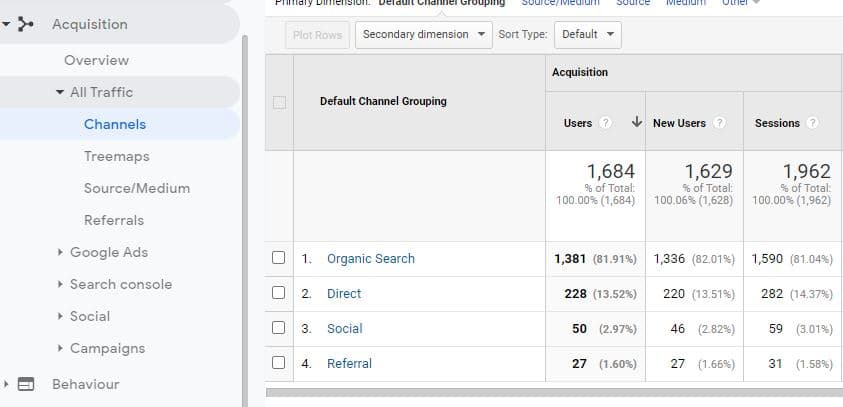
As you can see, you will be able to see the users coming from organic search over here.
You can dig deeper in Google Analytics. Go to Acquisition -> All Traffic -> Source/Medium.
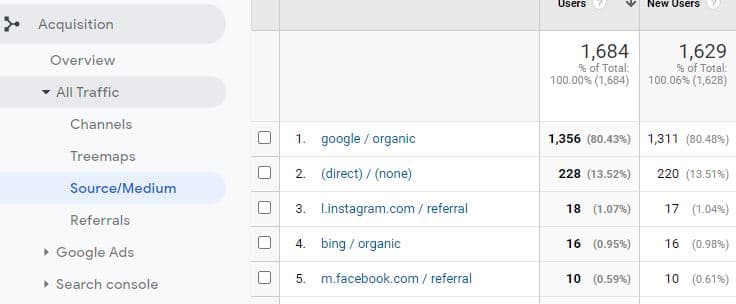
Here, you can see further that from which search engine is the organic traffic coming from.
Google/organic indicates the organic traffic coming from the search engine Google while bing/organic indicates the organic traffic coming from search engine Bing.
Every analytics tool has it’s own USP and therefore lets explore more.
How to check organic traffic in Ubersuggest?
Ubersuggest is an amazing tool by Neil Patel.
Checking the organic traffic of a website using Ubersuggest is simple. If you have your website added in Ubersuggest, then whenever you login into this platform you can see your organic traffic directly.
For adding your website to Ubersuggest, all you need to do is sign up and add your project.
But the tool allows you to check the traffic even without adding the website in it’s project section.
Open Ubersuggest and just search the URL for which you want to check the organic traffic.
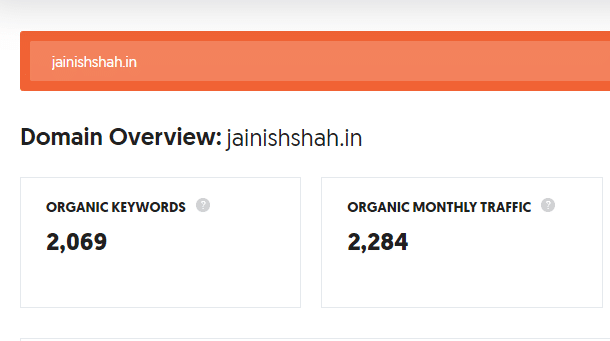
You can further analyze the traffic by clicking on “Organic Monthly Traffic”. You will be able to see the top traffic pages.
How to check organic traffic in SEMRush?
It is very easy to check organic traffic using SEMRush.
Just login to your SEMRush dashboard and on the home screen itself you will be able to see Domain Analytics.
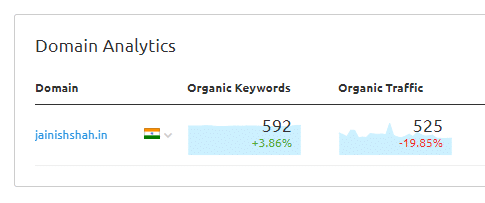
Click on “Organic Traffic” and then you can explore the dashboard in detail. You can also find details of which keywords of your website are ranking on what position in SERP.
Try SEMRush For FREE (This is an affiliate link. In case you upgrad, we might get affiliate commission)Conclusion
This was a brief overview of what organic traffic is, why is it important, how to increase it and how to check it using tools like Google Analytics, SEMRush and Ubersuggest.
As per me, organic traffic is of utmost importance for achieving long-term goals. Though it takes a lot of time and effort to drive organic traffic to a website, the time and effort are worth investment.