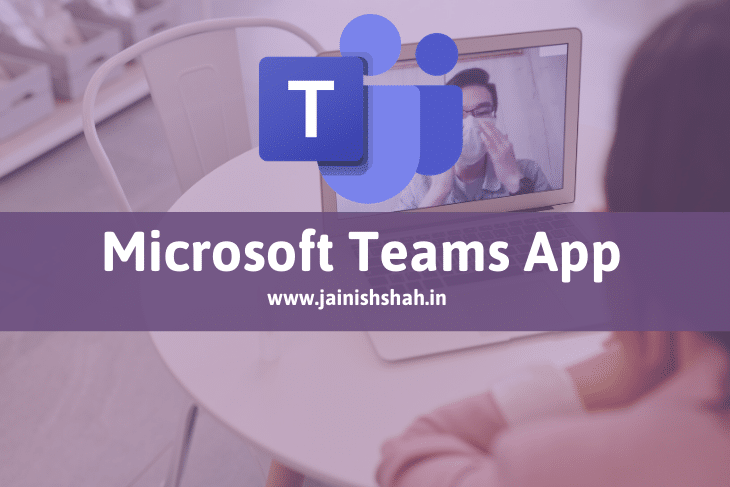The world is using video conferencing apps like never before. Recently, Zoom App was in controversy due to safety measures.
Google made Google Meet FREE for everyone amidst this phase when everyone is using video meetings to a great extent.
A lot of people who never used video conferencing and collaboration tools are now using them & Microsoft Teams is one such app that helps you collaborate with your team in a much productive manner.
What is Microsoft Teams App?
As per Microsoft, Microsoft Teams is the hub for teamwork in Office 365.
It is a tool by Microsoft that allows you to call, chat, meet and collaborate with your team members from anywhere. Microsoft Teams can be used from both desktops and mobile phones.
The app is available for both Android and iOS users.
Check out the following introductory video.
Is Microsoft Teams free?
It is bundled with Office 365. So if you are having Microsoft 365 Business Basic, Microsoft 365 Business Standard or Office 365 E3, you already have it in your plan.
But, even if you are not already using Office 365, you can sign up for the FREE plan of Microsoft Teams.
You can access the free plan here –
microsoft.com/en-in/microsoft-365/microsoft-teams/free
How to use Microsoft Teams?
Once you have signed up, you will get two options as shown in the screenshot below.
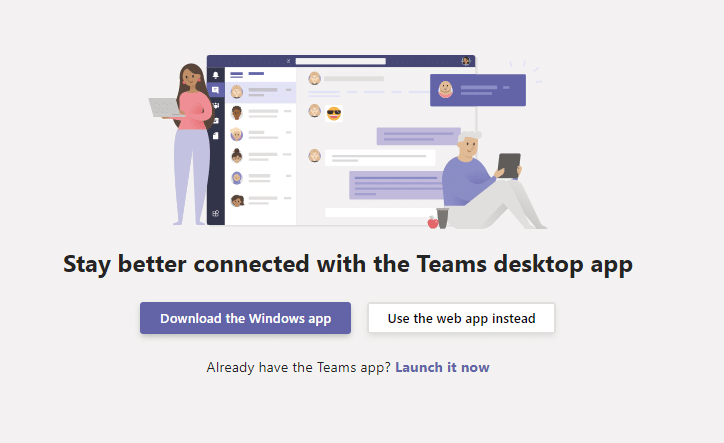
You can download the Windows app or use the web app instead.
This is what I liked about Microsoft Teams and Google Meet. You do not need to install anything. You can use these 2 apps directly from your browser too. (Unlike Zoom which makes you install an external plugin)
I clicked on the “Use the web app instead option” and the following screen opened on my browser.
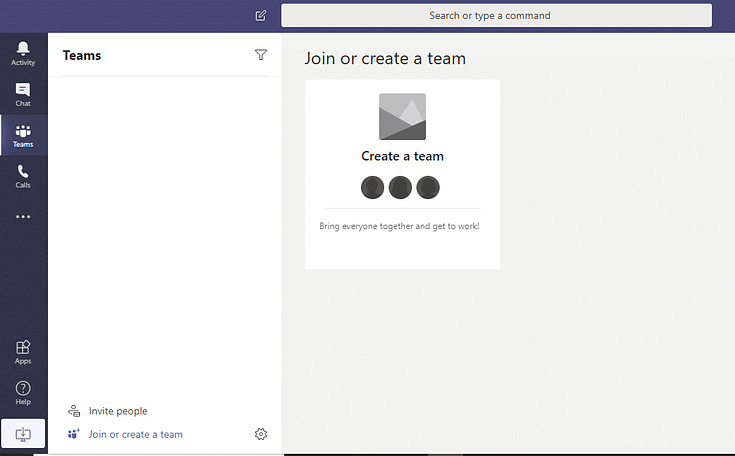
Here, you can invite people, join an existing team, create a new team, do group calls, chat with team members and much more.
If you want to use it on your mobile phone, download and install the app. The same set of features can be used from mobile phones too.
Features of Microsoft Teams Apps
- Allows you to meet up with a team which can be small or even as big as of 10,000 members
- Call globally with team members
- Helps in collaborating anywhere, anytime and from any device
- Much more secure than apps like Zoom (After all, Teams is a Microsoft product)
- Search all project related information at a single point
- Integrate with third-party applications easily
These were a few of the key features of Microsoft Teams Apps.
Should you use Microsoft Teams or Google Meet?
Both the tools have their own features. If you are using Office 365, then obviously it is advisable to use Microsoft teams and get the most out of it. While if you are using G Suite, then Google Meet is already a part.
Also, the selection of the tools depends on the type of business. As per me, Microsoft is much more than a video meeting app. It is a collaboration tool. You have the track of all the activities at a single place. Also, up to 10,000 members can join the team. On the contrary, Google Meet allows 100 participants.
Go for Google Meet, if the purpose is Video Conferencing & Go for Microsoft Teams, if the purpose is managing teams, sharing docs, chatting, video and audio calls.
Do not be mistaken and think that one tool is better than other. Microsoft Teams is a collaborative tool while Google Meet is video meeting service.
Try both and decide what suits best for your business.