Twitter is a very dynamic social networking platform today, but many people hesitate to use it as they find it difficult to use.
Let us explore the most dynamic social media platform from scratch.
What is Twitter?
Just like any other social media platform, Twitter is also a social media platform. It’s a micro-blogging website. You would have heard about blogger and WordPress. They are blogging platforms.
Similarly, Twitter is a micro-blogging platform. The posts made on such micro-blogging platforms are known as micro-posts.
What are tweets and re-tweets?
- The posts made on Twitter are known as tweets. Each tweet can be only 280 characters long.
- As we have a “Share” button on Facebook, in a similar way we have a “Re-tweet” button in twitter which help us share the tweets which we like with others.
- Favorite button of twitter is similar to Facebook’s like button.
- So, one can click on favorite button to like a tweet.
What is Reply Button in twitter?
- Again this feature of twitter is similar to the comment feature of facebook.
- So, if you are using facebook and are familiar with it’s various features, then you can learn to use twitter much fast.
- Using reply button, one can share one’s opinions or feedback on someone else’s tweet.
Whose tweets are visible to you?
- The tweets of the people whom you follow can be seen on your twitter timeline. You can follow people as per your interest.
- Also, some sponsored tweets are visible to you.
- You can view only the tweets from selected people by creating twitter lists. Know more about twitter lists by reading “All you need to know about Twitter Lists“
So, all the information provided above would have given you a brief idea about what exactly twitter is and it’s various features & terminologies. Now as you are aware of twitter, why not learn it practically?
Create your twitter account and start using it. Those who already have a twitter account, start tweeting.
One can learn things in a better way by doing. Start using twitter and let me know if you have any issues or concerns.
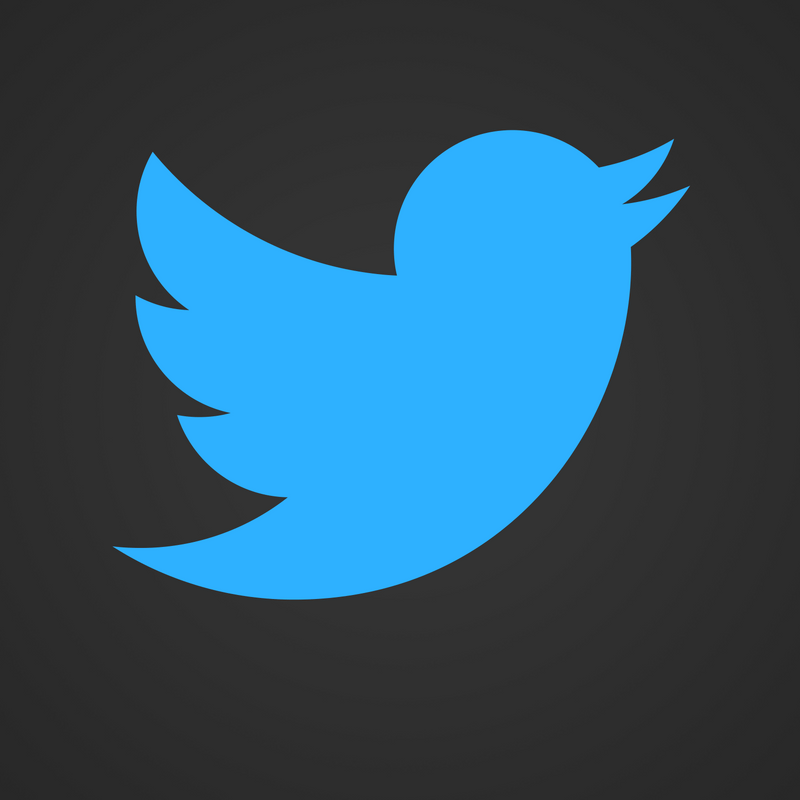
3 thoughts on “Twitter For Beginners”