LinkedIn is a social media platform for professionals. Both professionals and companies have presence on LinkedIn. Professionals have a LinkedIn account and companies have a LinkedIn Page. If you are a professional and if you do not have a LinkedIn profile, then create it today itself. Refer “8 ways to make your LinkedIn profile All-Star” and start working on your LinkedIn profile. If your company is not having a LinkedIn Page, then a page can be created in just few simple steps. In the article “How to create a Facebook page within 5 minutes?“, I have described how a Facebook business page can be created within 5 minutes. In this article, I will mention few simple steps using which any company official can create a LinkedIn company page. Let us see how to create LinkedIn Company Page within 5 minutes.
Steps to create LinkedIn Company Page
Step 1:
Login to your LinkedIn profile. Click on “More” in the top right corner.
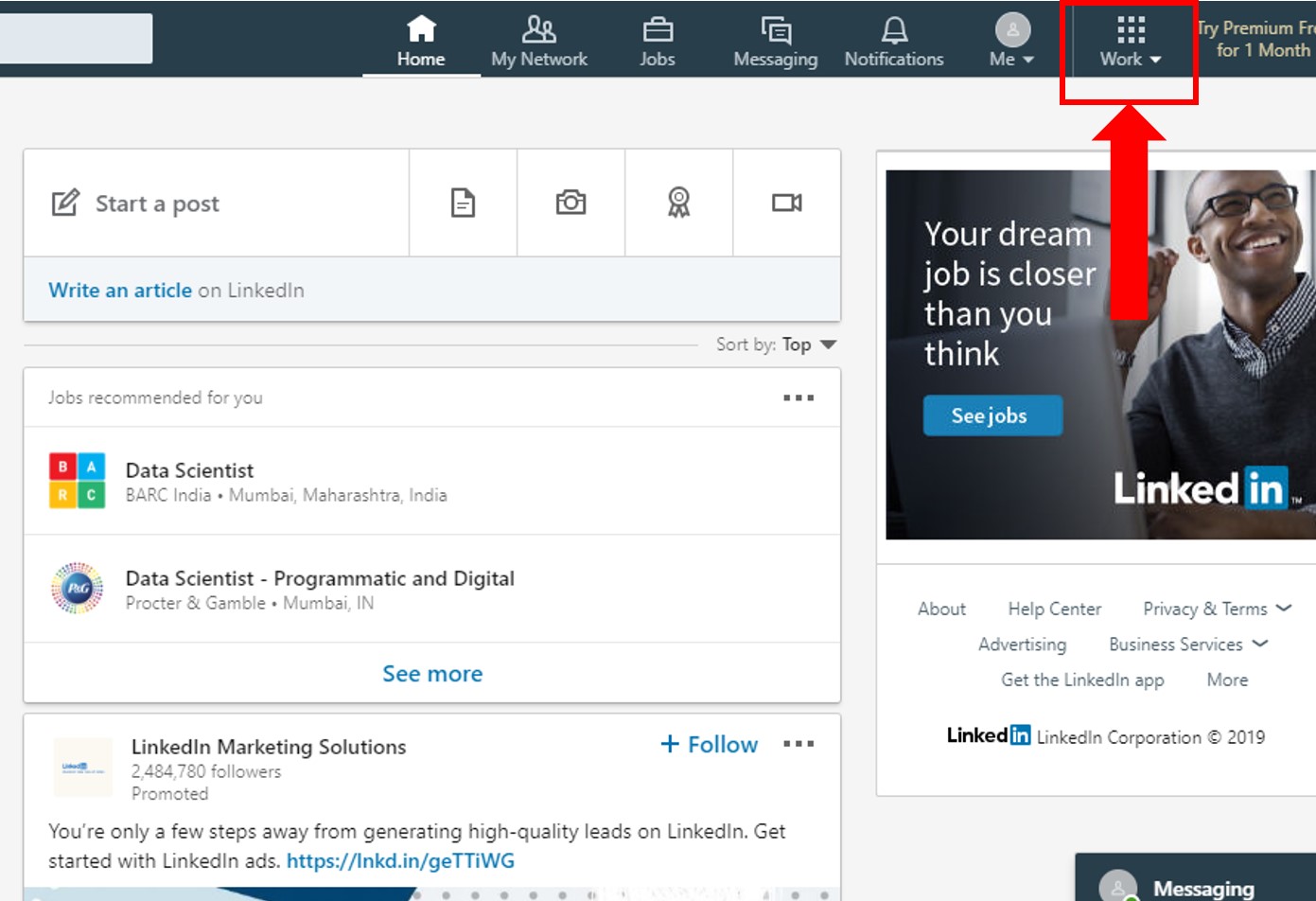
Step 2:
Then scroll down and click on “Create a Company Page”
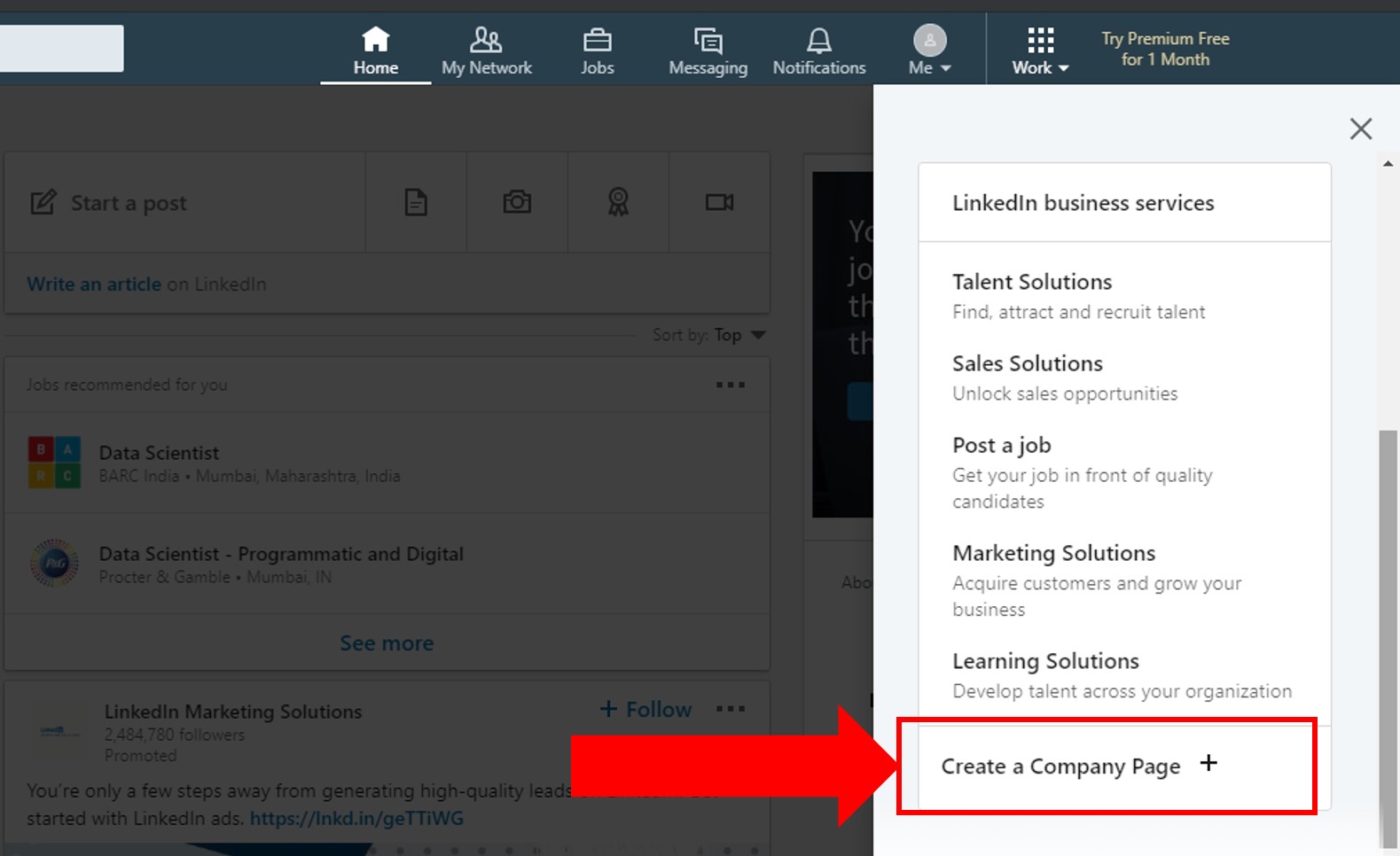
Step 3:
Now, you will have to select the page type. There are 4 types of LinkedIn Company page options available:
- Small business
- Medium to large business
- Showcase page
- Educational institution
Select the type of page as per your business.
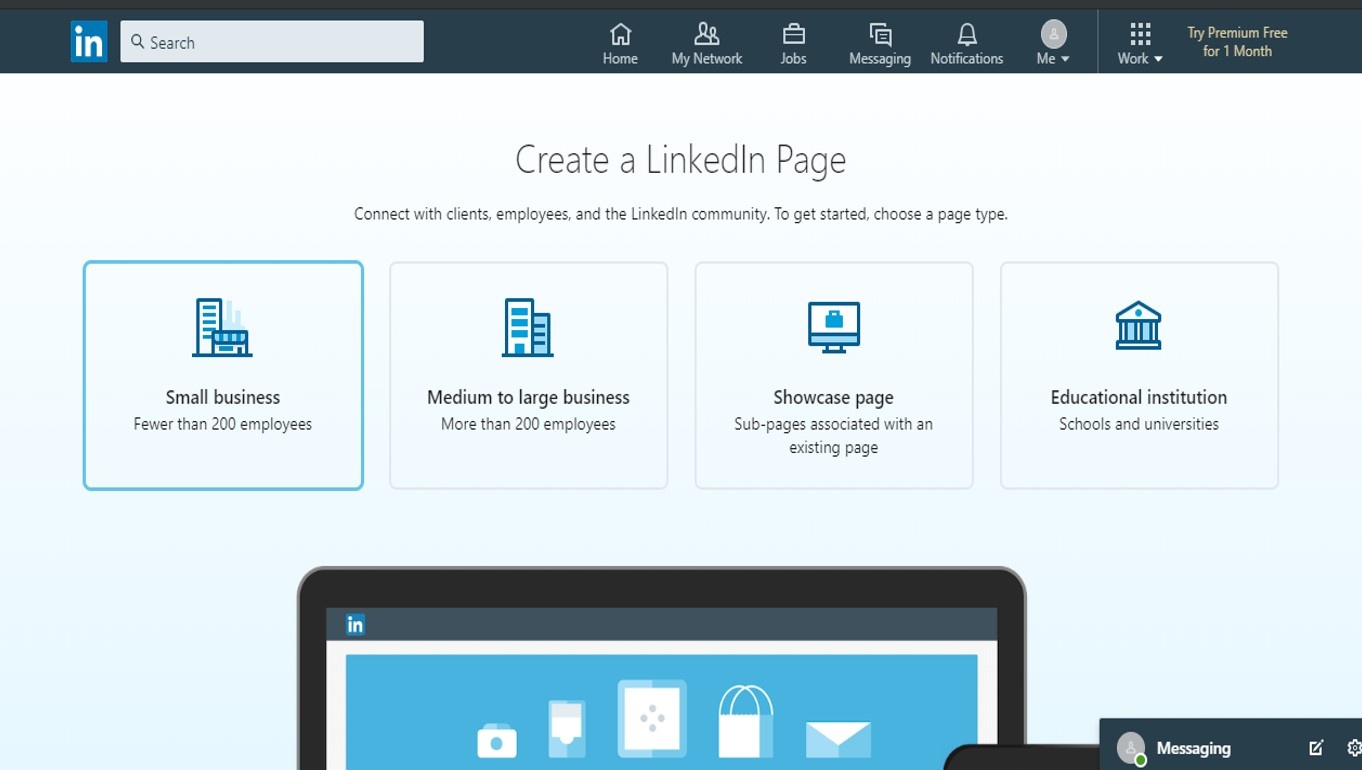
Step 4:
In the next screen,
a) Enter the name of your business, the desired LinkedIn URL and website.
b) Enter the company details
c) Upload company logo and write company tagline
Step 5:
Check the “I verify that I am an authorized representative of this organization and have the right to act on its behalf in the creation and management of this page.” checkbox
Click on “Create Page”
This creates the LinkedIn Company Page. Isn’t it simple?
Creating a LinkedIn Company Page doesn’t end the story. You need to keep your page updated and post regularly to grow audience.
Keep sharing news about your company on the page and keep the audience attracted. You can also use this page to share about any openings in your company.

1 thought on “How To Create LinkedIn Company Page Within 5 Minutes?”