Neil Patel introduced Ubersuggest Chrome Extension with the goal of helping digital marketers to get the latest SEO data in the search results itself.
Ubersuggest is one of the finest SEO tools and is one of my favorite digital marketing tools too. I have written a detailed guide on Ubersuggest and you can read it here – jainishshah.in/ubersuggest-free-keyword-tool/
But with this free chrome extension, one don’t need to go to the tool too.
In this article, I am going to review and write a detailed guide on Ubersuggest Chrome Extension.
What is Ubersuggest Chrome Extension?
Ubersuggest Chrome Extension is a FREE chrome extension that allows you to get an keyword overview, link overview, URL metrics like domain score, Facebook & Pinterest shares and much more.
You just need to install the extension and perform a regular Google search. For every search phrase that you have searched in the search box, you will get ample SEO Data in the search engine results page itself.
The chrome extension also allows you to view top 10 results.
It is a free tool and you can download it here – Ubersuggest Chromw Extension
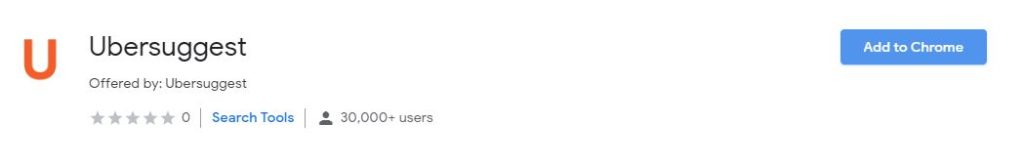
Click on Add to Chrome -> Add Extension.
Once it is added to Chrome, all you need to do is search for the keyword that you want to search for in the Google Search and you will get all the data in the results page.
How to use Ubersuggest Chrome Extension?
As I mentioned above, that we just need to perform Google Search to use this extension.
Let us understand this practically.
I made a search of “Digital Marketing”. I will recommend you to install the extension and explore it simultaneously while you read this quick guide on how to use it.
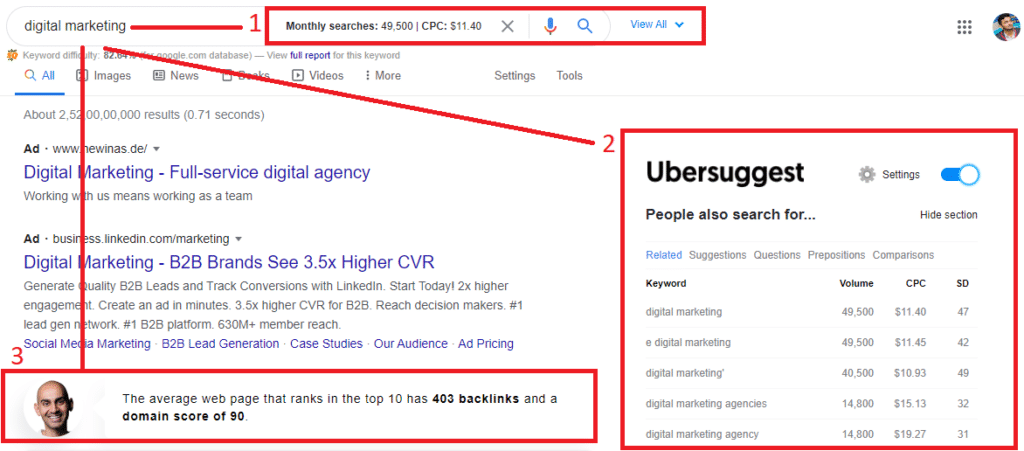
As you can see that when the search is made, we can find the SEO data directly in the search results.
Firstly at the top, near the search box, you will find the monthly searches and the CPC for the searched keyword. Next to it, there is a “View All” option.
On clicking on view all, you will get to see the SEO Difficulty, Paid Difficulty, historical search volume for mobile & desktop, etc.
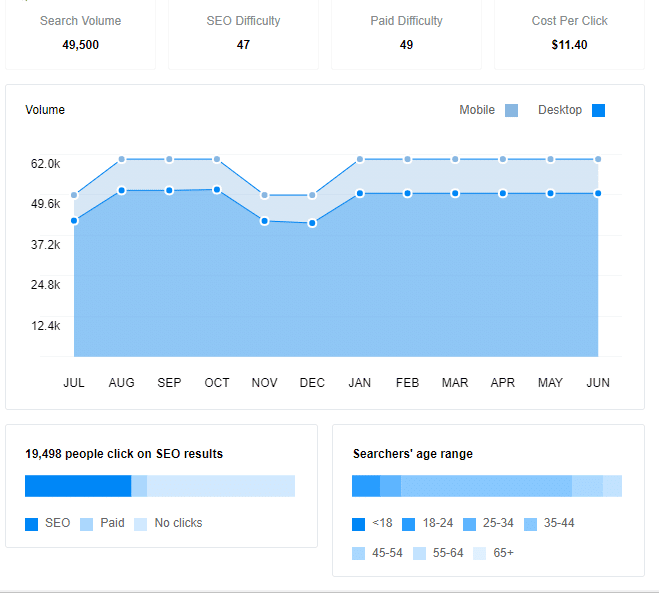
The second important thing that you see in the search result is related keywords data along with search volume, SEO difficulty and CPC.
The third piece of information that you get is what is the number of backlinks that the web page which ranks in top 10 results has along with domain score.
Now, let us have a look at the search results.

The search results now have a bar below the title. The domain score, Number of Pinterest & Facebook shares and number of backlinks is displayed in the search results.
When you tap on the arrow next to the links, you will get to see the backlink data in detail.
The sites that are giving links to the site visible in the result and the anchor text will give you an idea of from where is your competitor getting the backlinks.
This extension makes it very easier for us to not only research about a particular keyword but also analyze our competitors.
Conclusion
I personally loved both Ubersuggest tool and the Ubersuggest Chrome Extension.
The Ubersuggest chrome extension makes the analysis much fun as we get amazing SEO Data in the SERP itself. This extension is going to help a lot of digital marketers.
If you have any such tool that can help digital marketers, please let me know in the comment section. I will surely write a review or guide for that tool or app if that will be of help to digital marketing professionals.
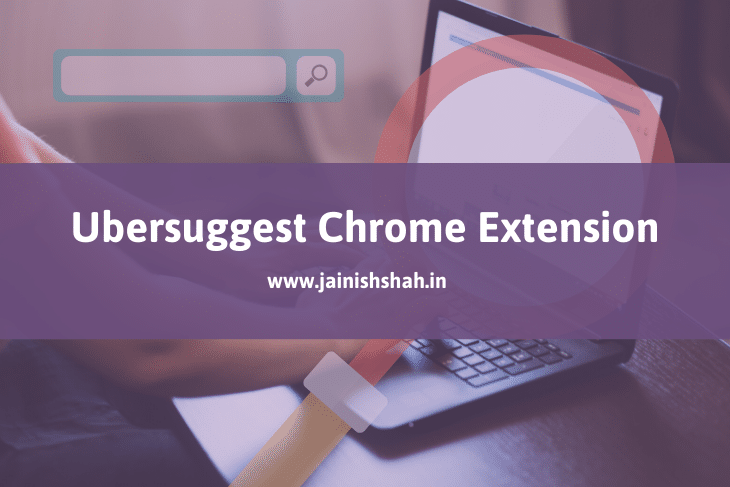
1 thought on “Ubersuggest Chrome Extension by Neil Patel”