Many people will be wondering after reading the headline of this article. The headline says “FREE” video conferencing app by Google.
Yes, Google Meet which was till now a premium video conferencing app is now made free for everyone.

With the number of people working from home increasing exponentially, the video conferencing services are being widely used worldwide by professionals, businesses and even individuals to connect with peers and clients.
Zoom app is being widely used these days and it’s usage has increased much due to the pandemic.
Google saw this as an opportunity and declared that Google Meet will be Free for Everyone.
Today, we’re making Google Meet, our premium video conferencing product, free for everyone, with availability rolling out over the coming weeks. We’ve invested years in making Meet a secure and reliable video conferencing solution that’s trusted by schools, governments and enterprises around the world
Javier Soltero, Vice President & GM, G Suite (29th April, 2020)
But, not many people would be aware of this app. So first, let me tell you a little bit about Google Meet.
What is Google Meet?
Google Meet is a video conferencing platform by Google. It was initially launched as a premium app but Google has now rolled it out for free for everyone.
You would be aware of Google Hangouts. Google Meet is the business-oriented version of Google Hangouts and can be used by businesses of all sizes.
Till now, it was offered to only the enterprise and education customers via the G Suite. But amidst the corona pandemic, when people are using video conferencing services heavily, Google has made it free for anyone having a Google Account.
Google Meet allows you to host video meetings or join video meetings just as you do with Zoom or Cisco’s WebEx App.
Using Google Meet, you can host video meetings, record and share your screen with the participants.
How many users can join Google Meet Video Conference?
The service was already available to the G Suite users for free. The number of users varied as per the package.
For G Suite Basic Users, Meet allows 25 participants.
For G Suite Business, Meet allows 50 participants.
For G Suite Enterprise, Meet allows 100 participants.
But, now Google is rolling out Meet for free. Though it is not available to everyone in one go. It will be rolled out in phases.
With the free version, the video calls will allow upto 100 participants. Google has said that there are no time restrictions till 30th September and the meetings can last for any amount of time.
Post 30th September, there might be a time restriction of 60 minutes per video call for the free version of the Google Meet app.
How can you use Google Meet as an Individual?
Using Google Meet is quite simple.
All you need is a Google Account (which most of you would be having)
If you don’t have a Google Account yet, you can easily create it here – accounts.google.com/signup/
That’s it. You do not need anything else to use this amazing video conferencing service Google Meet.
You can access it at meet.google.com
And also using mobile apps on your Android or IOS phones.
Download Google Meet here:
Google Meet For Android
Google Meet For IOS
Google suggests that individuals can use this video conferencing services for several things like hosting virtual yoga classes, weekly book clubs, neighborhood meetings, etc.
Google Meet is rolled out for FREE in phases and not everyone would be able to create meetings at this moment. But you can sign up here to be notified when it’s available.
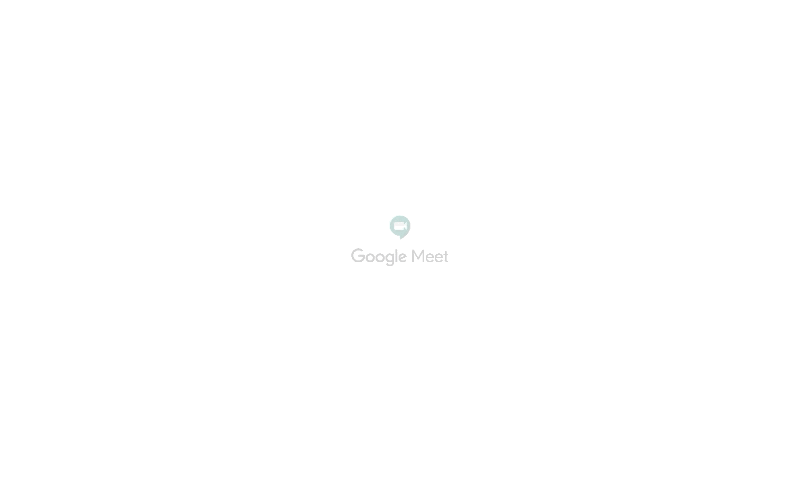
Besides, Google is also letting groups and teams within an organization to use G Suite Essentials (that includes Google Meet) for FREE till 30th September. You can find more information regarding this here.
Features of Google Meet
- Simple Scheduling
- Screen Sharing
- Real-time captions
- Layouts that adapt to your preference (including an expanded tiled view)
- Secure & Reliable
Google Meet is secured
One of the key USP of making video calls using Google Meet is the fact that it is extremely secured.
Recently, the Ministry of Home Affairs of India has warned the people using Zoom App that Zoom is not safe for usage. Many of the other nations have also expressed their concerns on the safety of Zoom App.
Whether Zoom is safe or not is a separate story altogether, but Google has emphasized on the security measures and also talked about it very openly.
This is a smart move by Google to let users know about the safety measures they are taking to make it a great & safe experience for the users.
As per Google, Meet has a secure foundation that provides protections needed to keep users data safe and their information private.
Google has also talked about the following security measures:
- In Google Meet, there are strong host controls that allows host to admit or deny entry to a meeting, also the ability of muting or removing participants from the meeting.
- Only people with a Google Account can join the meeting.
- The meeting codes are resilient to brute-force attack.
- Meetings are encrypted.
- No external plugins are required.
- As per Google, they are not going to use Meet data for advertising or sell it to third-parties.
These were a few of the security measures taken by Google.
Let’s also look at comparison of Google Meet and Zoom Video Conferencing App
Google Meet vs Zoom App
The comparison is with respect to the free plans of both these video conferencing services.
The biggest advantage of Google Meet over Zoom is Google Meet can be accessed simply by your browser and you do not need any plugin. One just have to go to meet.google.com and can join or host a meeting. But that isn’t the case with Zoom.
The free version of Zoom App allows meetings upto 40 minutes while Google Meet has no such restrictions till September 30. Post which, there will be a cap of 60 minutes for the meetings made using the free version.
When talking about security, Google Meet wins the race with distinction over here. It is much more secure than Zoom.
The only drawback with the free version of Google Meet is the lack of recording support. Zoom app allows recording even with the free version. If you have a paid G Suite subscription, then the recording is available. But again, Google has allowed even the free users to use this feature till September 30. Amazing. Isn’t it?
Conclusion
Overall, Google has made all the efforts to defeat it’s rival Zoom and the efforts are visible.
Let us wait and watch how the users take advantage of this Free Video Conferencing App.
I will try my best to keep you updated with all the information related to Google Meet. Once I get access to all the features, I would also come up with a small step-by-step guide of how you can use the app.
I hope the information provided in this article was helpful. Please do share it with your peers, friends, and family members to make them aware of this amazing free video conferencing service.
Besides, if you have any other suggestions/feedback then you can comment below. Also if you want to know more about me, you can check my Bio.

1 thought on “Google Meet – Free Video Conferencing App by Google”