Google keyword planner is a tool by Google. But, What is it all about? How to use it? Is it free?
Well, this article answers all your trivial queries regarding the Google Keyword Planner tool.
Keywords play a key role in SEO. Your digital marketing strategy is incomplete if you have not identified the right keywords for your campaign.
Very thorough keyword research is required to identify the best keywords. There are many tools available. But the best free keyword research tool is the Google Keyword Planner.
Do not know what keywords are? Read “What are keywords in digital marketing?“
What is the Google Keyword Planner tool?
Google Keyword Planner is a free keyword research tool and one of the most popular keyword tools. Its integration directly with Google Adwords makes it more popular.
You do not have to run Google Ads or pay any amount in order to use the Google Keyword Planner tool. It allows you to select the best keywords for the campaign, gives you keywords suggestions, forecasts and much more.
Beginning with Google Keyword Planner
Usually, people face trouble when they are new to this. They are unaware of the fact that the Google Keyword Planner tool is a part of Google Ads. And, you do not have to run a paid campaign for using it.
All you need is a Google Account.
Go to ads.google.com/intl/en_in/home/tools/keyword-planner
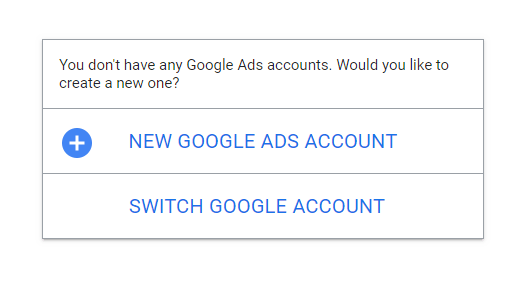
Click on the “New Google Ads Account” if you are using Google Ads for the first time
Then, you will have to set up the Google Ads Account.
If you do not have a website yet, mention any dummy information.
You will also be prompted to add billing details. Do not worry, Google will not charge you unless you run an ad. In the payment details section, select UPI and then proceed.
Once your Google Ads account is set up.
No need to get confused. Again, go to – https://ads.google.com/aw/keywordplanner/home

The Google Keyword Planner tool interface looks as shown in the above image.
As you can see in the image above, you will find 2 main options:
- Discover new keywords
- Get search volumes and forecasts
“Discover new keywords” as the phrase indicates helps you identify new keywords. Click on Discover new keywords.

Type in the keywords related to your business or you can even enter your website URL to find out new keywords. Then click on “Get Results”
You will get a list of keywords along with the keyword you mentioned in the search box.
I typed “Digital Marketing Consultant” in the search box and clicked on “Get Results”. You will get the output as shown below.

As you can see in the results, you get the forecasts for the keyword you provided and also a lot of keyword ideas.
You get the Avg. Monthly Searches which indicate on an average how many people searched for the keyword in your location. Competition indicates the difficulty level in order to rank for that keyword. Also, you can see the bid amounts that you can consider if you plan to run Google Ads.
Now, let us explore the other option “Get search volume and forecasts”
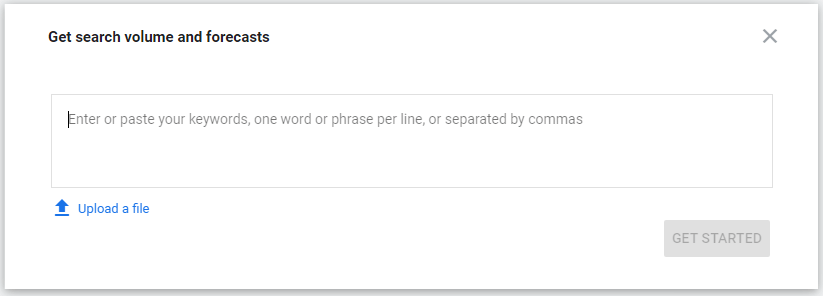
As you can see in the image above, this option allows you to upload a file (list of keywords) directly in the search box. But as of now, let me type “Digital Marketing Consultant” and show you the results.

This gives you a forecast for the keyword(s) provided by you. As you can see above, I entered “Digital Marketing Consultant” as the keyword. It projected the number of impressions and clicks for it. It also forecasts the cost of running the ad.
Benefits of using Google Keyword Planner tool
- As it is a tool by Google itself, it is reliable and recommended for keyword research
- Its integration with Google Ads makes it more useful. You can directly proceed to run ads.
- It is completely FREE. You are charged only when you run Google Ads.
- Google Keyword Planner is easy to use
- It provides a lot of features to toggle with locations, include/exclude certain terms, get estimates, etc.

3 thoughts on “Google Keyword Planner – Best Free Keyword Research Tool”