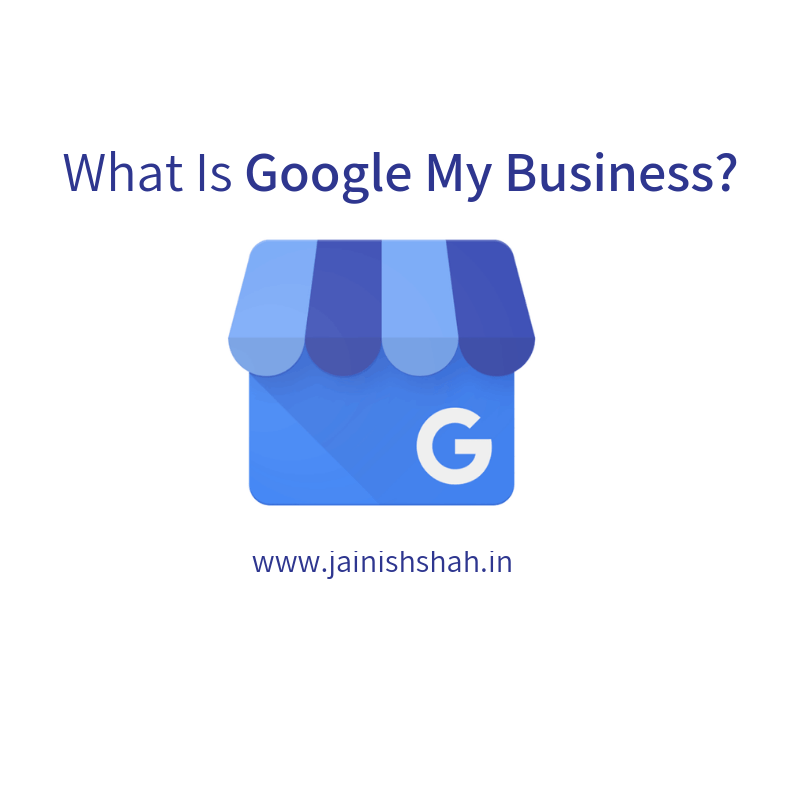Google My Business (GMB) is a free, internet-based and easy to use tool for businesses to manage their online presence on Google.
Google My Business helps businesses to appear on Google Search and Maps. It helps people near you find your business.
Just as an individual has social media profiles, businesses can have a profile on Google with the help of Google My Business.
Google My Business also allows customers to leave Google reviews and reviews play a key role in today’s world.
Also, GMB listing plays a vital role in Local Search Engine Optimization too.
GMB is widely used by Digital Marketing Professionals.
Benefits of Google My Business
- It is FREE
- Easy to use
- A good tool to expand the online presence
- Leverages local SEO
- Provides business information to customers online. Helps your business to be discovered over the internet
Getting Started with Google My Business
Go to Google My Business
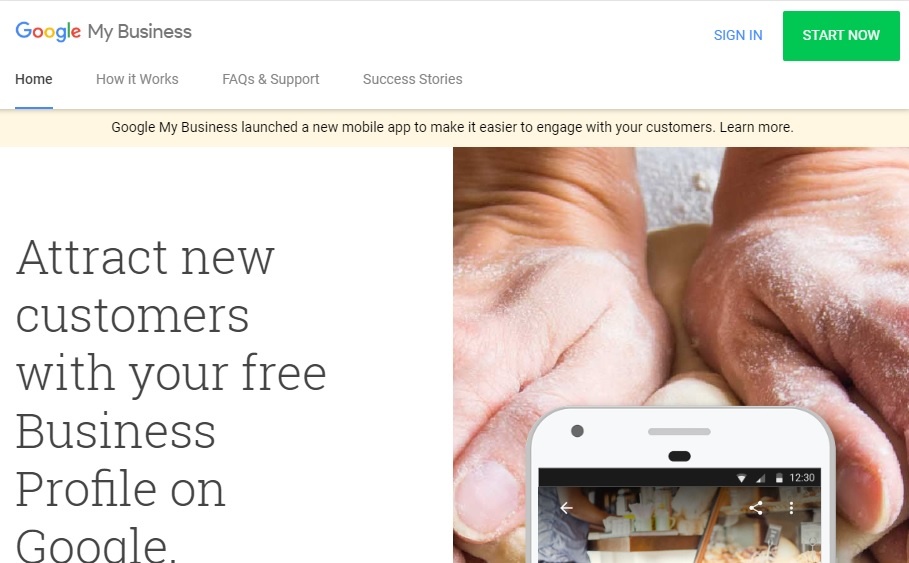
Sign In with your Google account
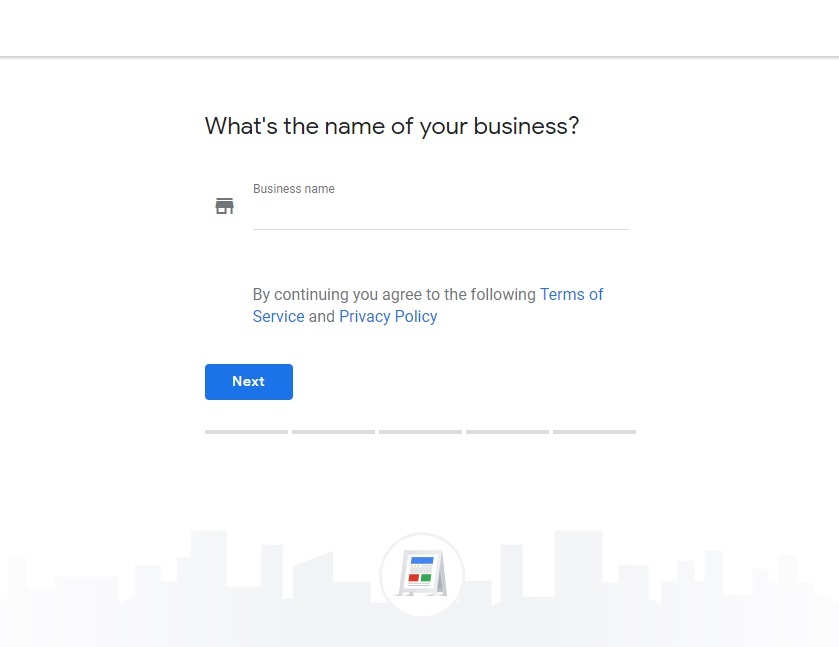
Enter your business name and click on Next.
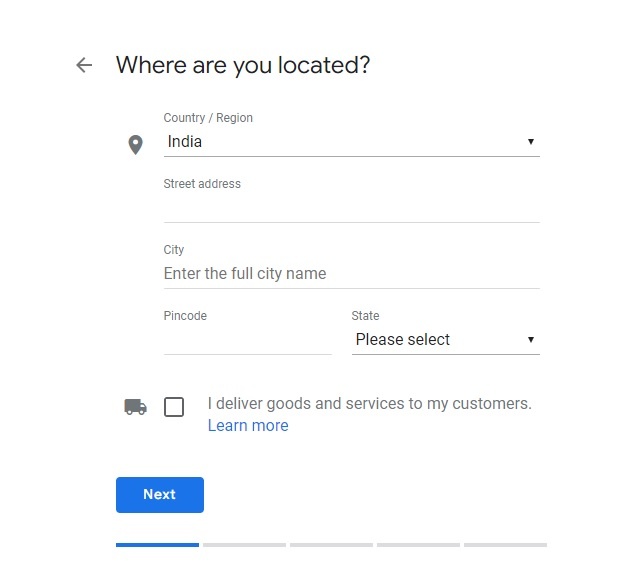
Enter your location details and click on Next.
If your business involves the delivery of goods and services to customers than please tick the checkbox.
Google will now prompt with few businesses to confirm whether one of them is yours. “Is this your business?” suggests you few businesses to know whether your business is already listed or not.
This makes it easy for you to recall if you would have previously listed the business. If you do not find your business in the given options, select “None of these” and proceed.
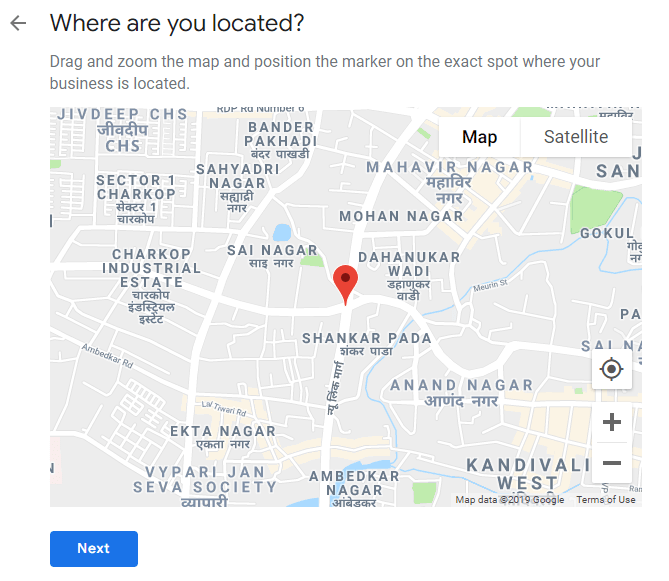
Locate your business in map and place the marker at the exact point where your business is located. Marking the business correctly on the map is very important as anyone visiting you might use Google Maps to reach and a wrong position might lead to ambiguity and inconvenience.
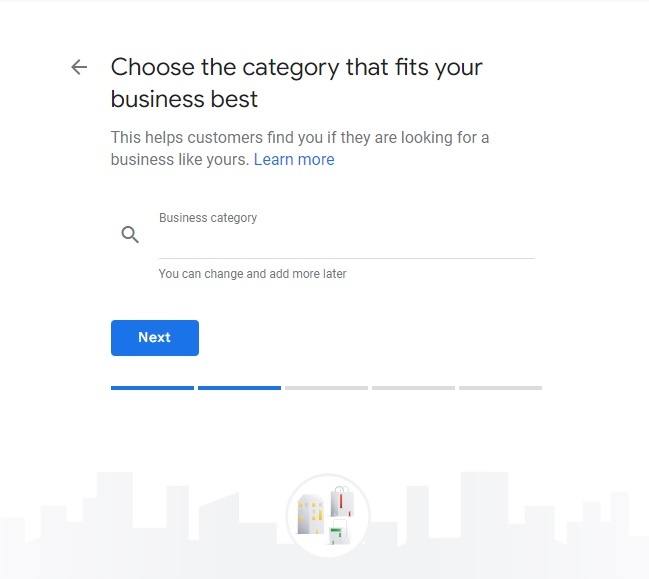
Select the category of the business.
The Category helps in the classification of your business in a particular segment. Suppose if you have a book shop then type in the category as “Book Shop” and proceed.
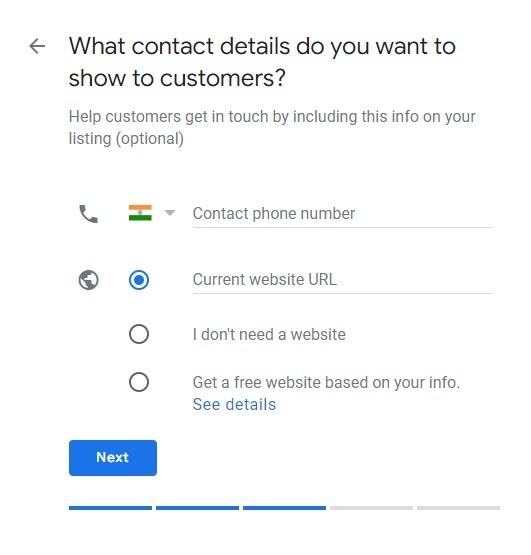
Enter the contact number and website URL (if you have a website)
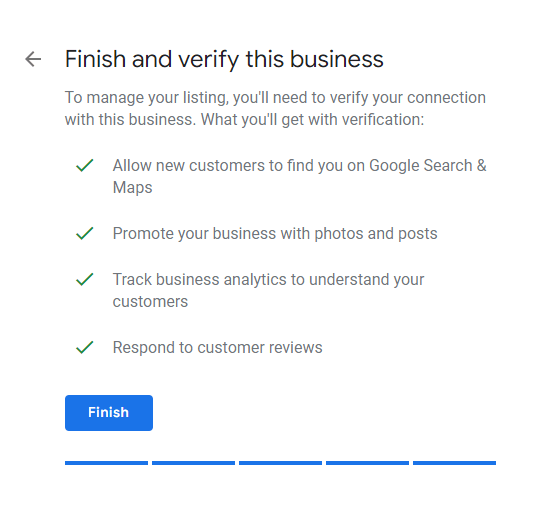
Click on Finish. You will be taken to verification screen. You can also verify later by selecting more options and than clicking on “Later”.
This completes the profile registration for Google My Business. What ahead?
Complete and Optimize Google My Business Listing
Just setting up Google My Business profile is not sufficient. Once the registration is done, please verify. Verification is a must as without it you will not be able to use a lot of features of GMB.
In the left pane, click on Info.
You can modify your business name, category, address and much more.
Do not forget to add the following details to your GMB listing:
- Hours (The days when you operate and timings)
- Business description (Description plays a key role not only to make people know your business in a better way, but also for SEO)
- Opening date
- Photos
Make sure that you use keywords for which you want to rank in your description.
You can also showcase your products to the customers. This is a new feature of GMB. Products can be added by clicking on “Products” from the left pane.
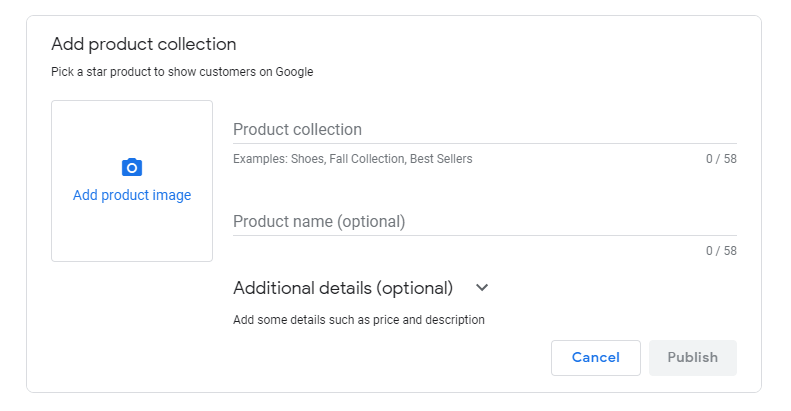
Give as much information as you can and emphasize on your key products and services.
This was all about getting started with GMB and moving a step ahead towards optimizing it. There are a lot of features which GMB offers like:
- Posts which are like mini-ads.
- Reviews which allows customers to review your business and you to reply on the reviews.
- Messaging
- Website which allows you to create a website for your business without any coding.
- Users which allow you to add multiple users to manage your GMB listing.
This was a basic overview of Google My Business.