When I read about the Aarogya Setu app on the internet, I couldn’t resist myself from writing this article.
Do not know what Aarogya Setu app is?
I know you would be knowing what the coronavirus is and how the entire world is suffering because of this dangerous virus.
What is Aarogya Setu app?
Aarogya Setu is a mobile app by the ministry of electronics and IT. The Indian government launched this app to fight COVID-19 using the power of technology.
Aarogya Setu app uses the location and the Bluetooth feature of the smartphone to notify you if you are in a high-risk area or if anyone near you is affected.
The app is available in 10 Indian regional languages along with English.
It is available on both Google Play Store and Apple App Store. It is really worth appreciation that the Government of India ensured that the app is available on Apple Store too so that even Apple users can benefit from it.
So, basically it is a contact-tracing app. An app dedicated to fight and prevent Corona.
But, HOW?
Do not worry. It is very very simple.
How to use Aarogya Setu mobile app?
Download the App
When you open the app, you will get the option to select your language
Then you will get informational screens.

Read the information and proceed.
Finally, you will get a screen with “Register Now” button. Click on Register Now.
The App Permissions screen will be opened now.
As the app tracks location, uses Bluetooth and shares your data with the Government of India, this page notifies you about it and asks for your permission.
Click on “I Agree”.
Now, you will get a prompt message “Allow Aarogya Setu to access this device’s location?” – you can select either “Allow All The Time” or “Allow Only While Using This App”.
I will recommend you to select “Allow All The Time” option as it is necessary during this period of crisis.
You will have to enter your mobile number and OTP verification will be done.
Finally, the app will ask you for your personal details.
Enter your gender, name, age, profession.
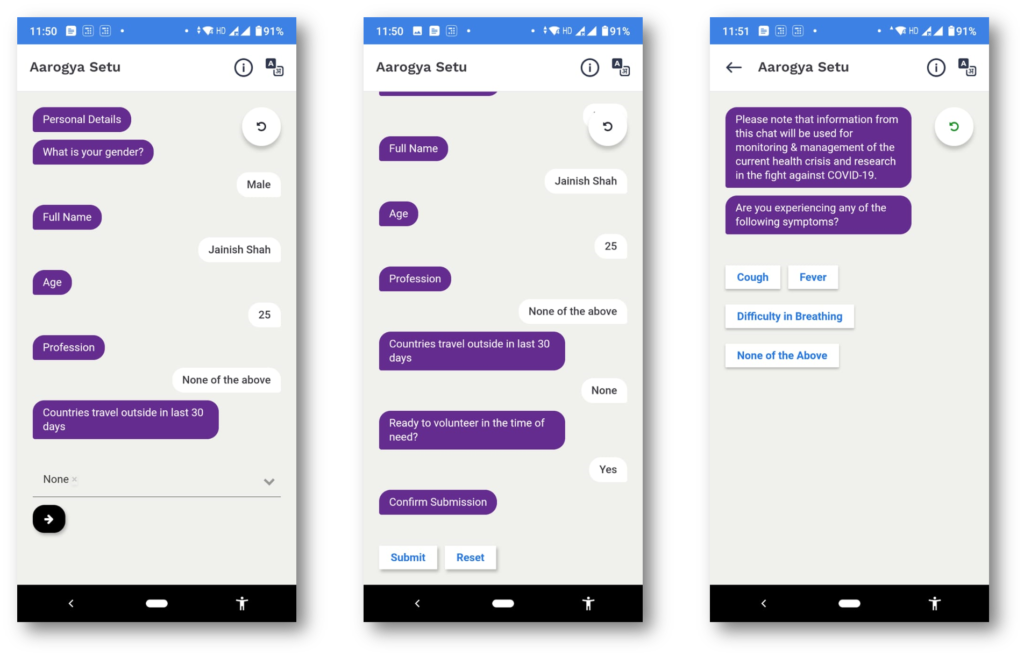
It will also ask you about the countries that you have visited in the last 30 days. Please answer this question honestly and disclosed if you have visited any foreign country. This is for your safety, the safety of your family and the nation. Do not hide or lie. Be honest to yourself and your life.
I selected “None” as I have never traveled any foreign country.
The next question I got was whether I am ready to volunteer in the time of need. I answered Yes and submitted.
The next screen is really important as the information can help the Government in figuring out whether you are having high chances of being Corona positive or not. Again I request you all to answer the questions honestly.
It asks about the symptoms. So, I am having cough hence I selected cough. If you have cough, fever or difficulty in breathing then select the relevant symptoms.
It also asks you about whether you have any other disease.
The next screen recommends you to stay at home to avoid any chances of exposure to the Novel Coronavirus.
Also, if you provided the right information the app will predict whether you are unwell or at risk.
Then the app asks you for confirmation as the information which you provided needs to be sent to the Government of India.
Click on OK.
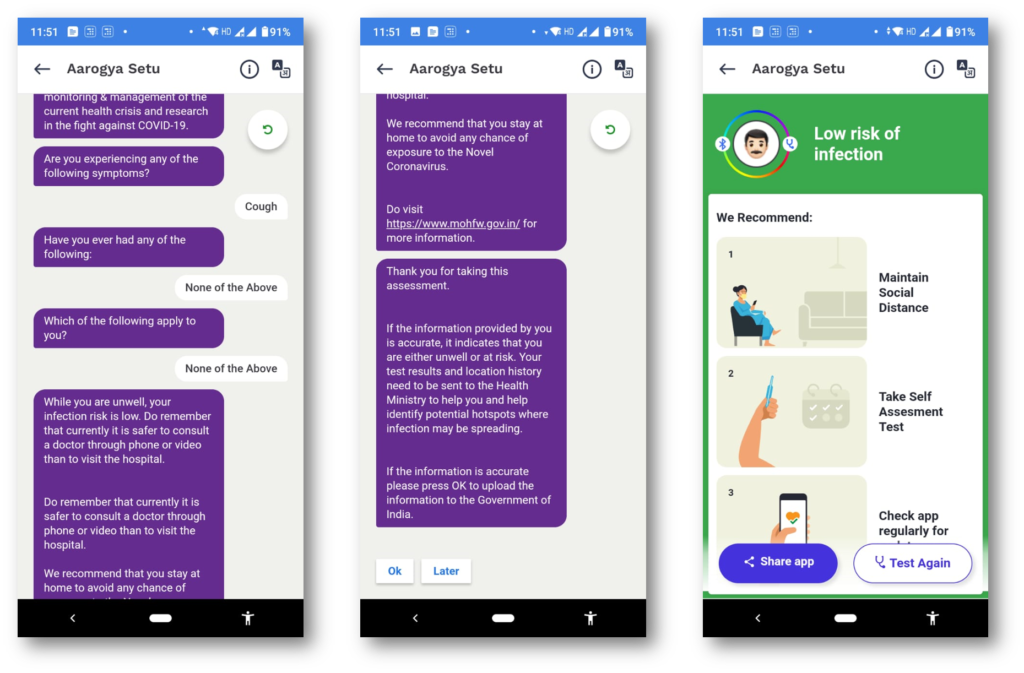
Finally I got this screen which stated “Low risk of infection”
Also, it have the recommendations which one must follow.
The app also makes you aware of how to maintain social distancing.
Besides, it has other information too like:
- COVID-19 Do’s & Don’ts
- Learn more about COVID-19
- Safety measures against COVID-19
You can also donate to PMCARES fund using the app.
You can take the test again anytime you feel like and also share the app with your friends, family and colleagues.
Please do install the app. Use it and also tell others to use it.
Click here to download the Aarogya Setu App for your Android Phone
If you found this article informative and useful, then please do share it with others.
Lets fight novel corona. India Fights Corona.
Be at home. Be safe 🙂
Learn something new online. If you wish to learn digital marketing, refer 10 Best Free Digital Marketing Courses

I am new to your audience and hit this article as my first visit, I would say you are doing fantastic work, and of course, this would be super useful.
Thank you. Please do share it with your friends