Facebook Pages are not new. From its launch in 2004 to present, Facebook has changed a lot. A revolutionary social media platform Facebook is now embedded in our lives. Also, with the increase in the number of mobile phone users, the number of people using Facebook on mobile is also increasing at a rapid speed.
Among the huge chunk of Facebook users, only a very few know about the services Facebook provides besides your personal use. Yes, Facebook today is much more than becoming friends with someone, chatting to people or sharing a post.
You can create the presence of your brand/business on Facebook and reach out to millions of people there.
Do you know how? By creating and maintaining a Facebook Page.
Facebook Page is a great way to connect, advertise and grow the online presence of a business, organization, celebrity or anyone who wishes to promote themselves online.
Creating a Facebook page doesn’t require much effort. It’s very easy and simple. Don’t worry it’s FREE too.
Steps to create a Facebook Page within 5 minutes
Login to your Facebook account. If you are still not on Facebook, you are too late. Sign Up here.
Once you have logged in to your account, you can go to https://www.facebook.com/pages/create/ OR Click on the arrow in the top right corner and click on Create Page. Refer to the screenshot. 
You will be redirected to the following page:
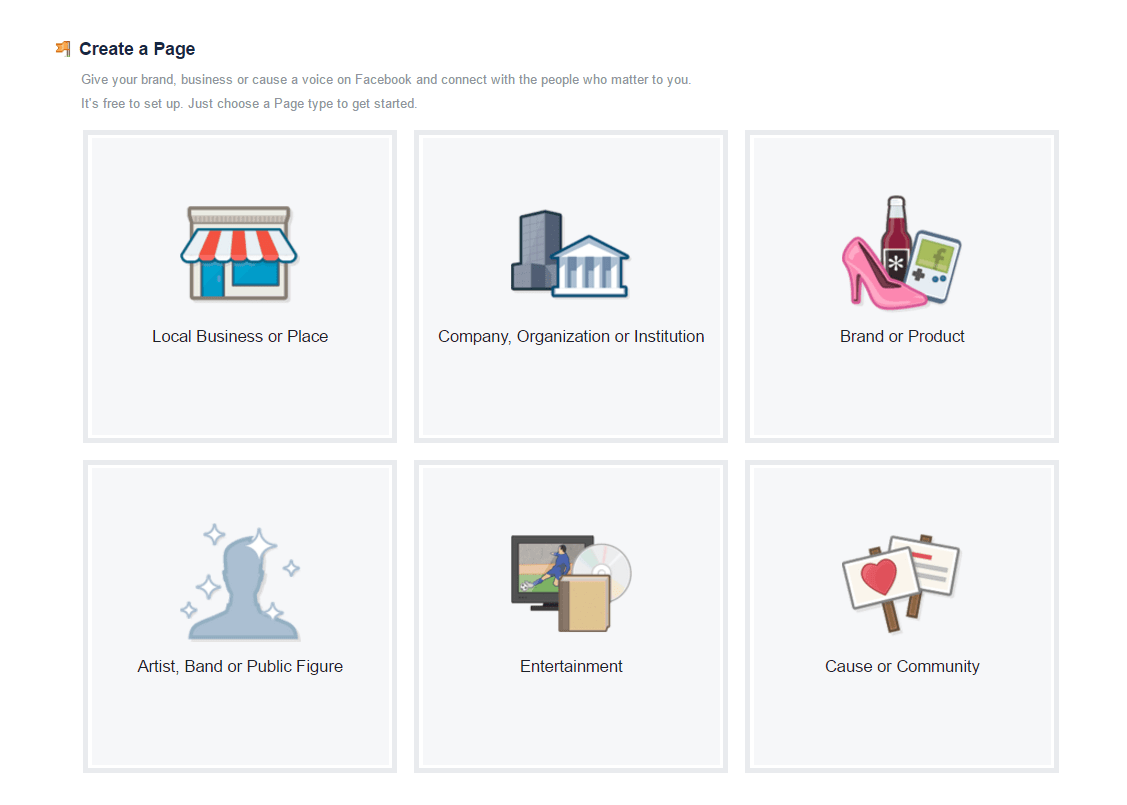
You can see the various options available. Out of the six available options, select the one which suits you the most. If you are not able to decide which type to select, then go through the following article http://www.dummies.com/business/marketing/social-media-marketing/how-to-determine-what-kind-of-business-facebook-page-to-start/
Once you have decided the Page type, click on it to select the Category. 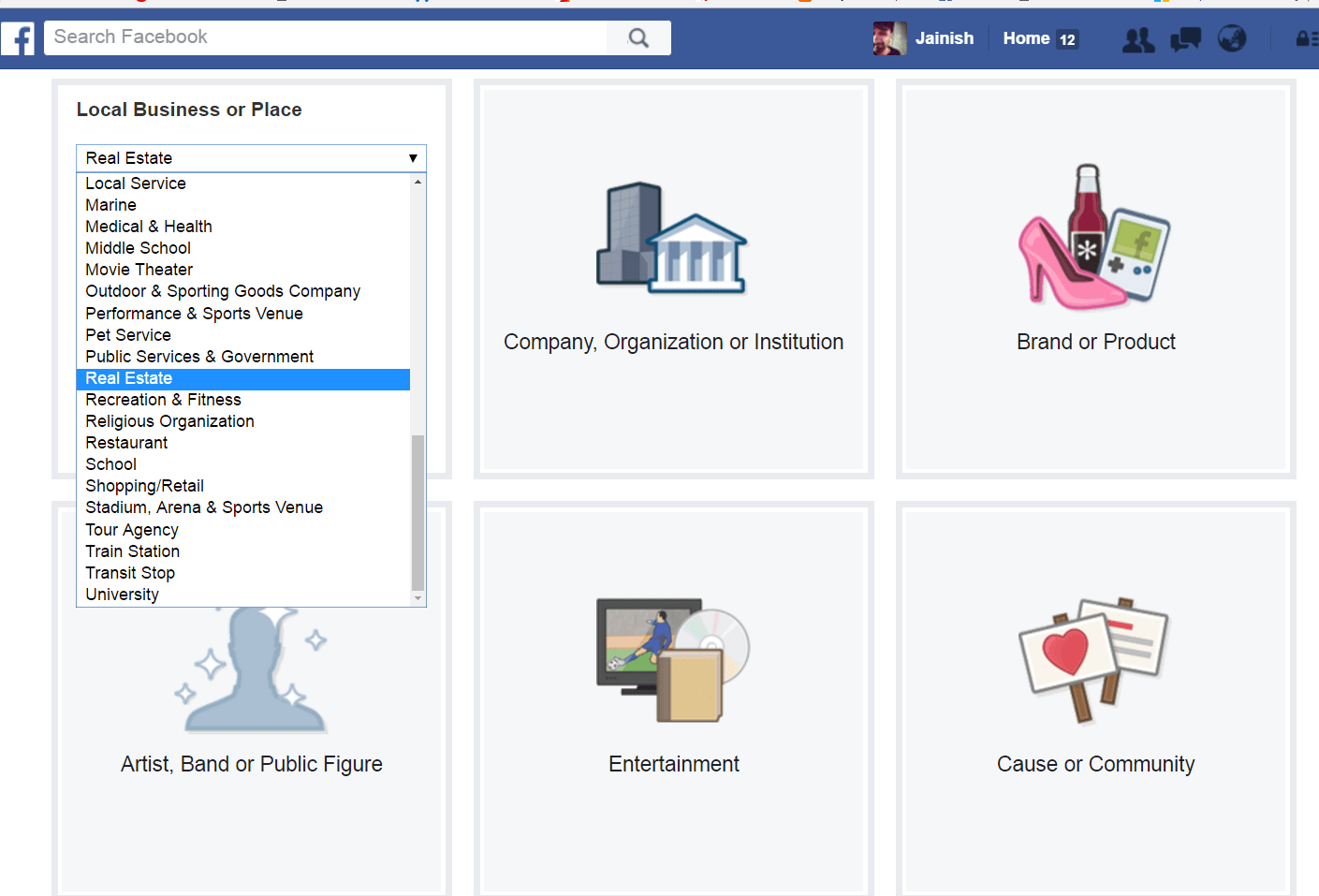
For example, if I have a local business of real estate, then I will select on the page type “Local Business or Place” and in the category drop-down, I will select “Real Estate”.

Give the name of your business and click on Get Started. When you click on get started, your page is created and you will be redirected to it.
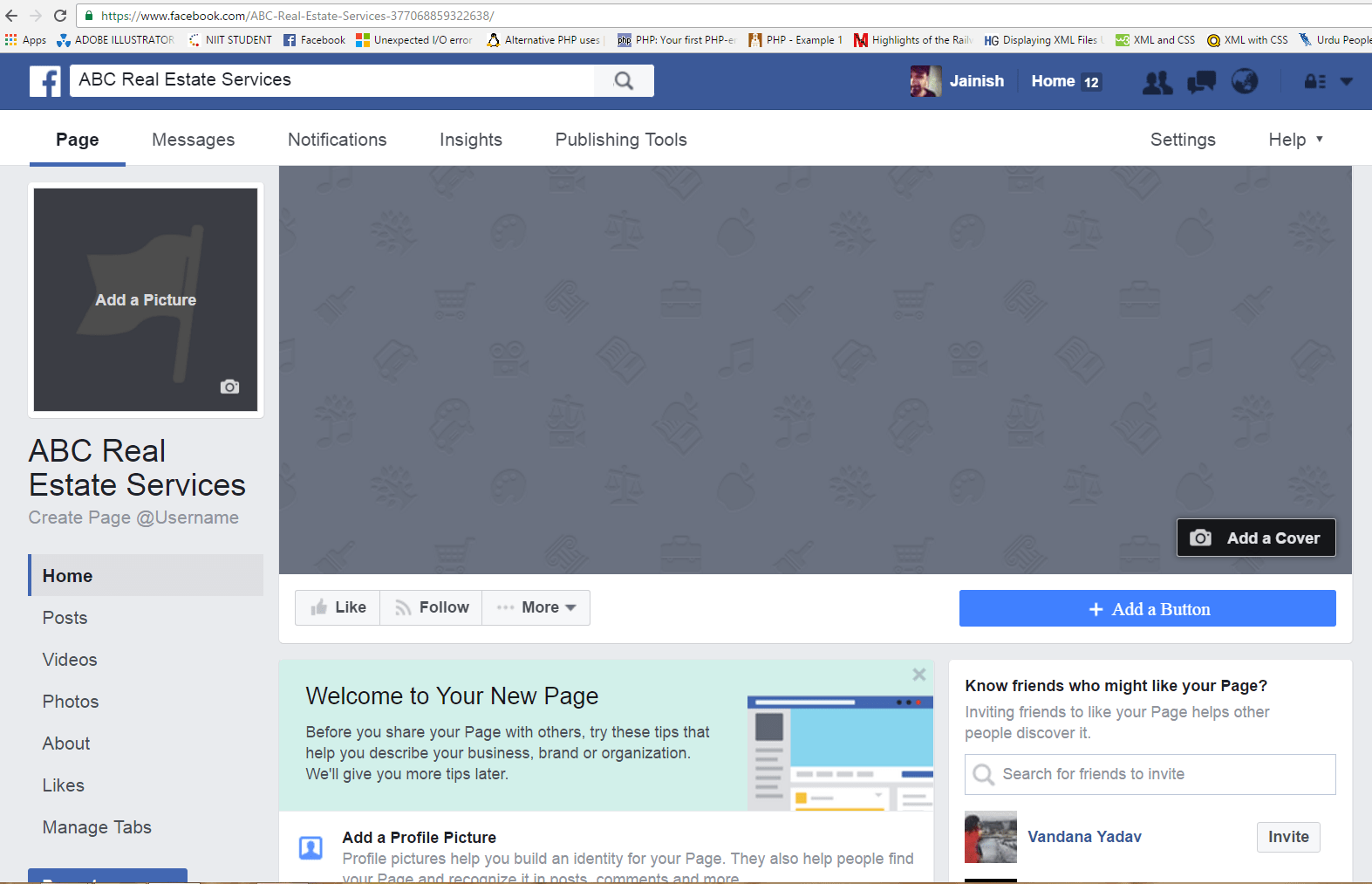
Congratulations, you have successfully created your Facebook page.
What should you do after creating a Facebook Page?
Creating a Facebook Page doesn’t mean that the purpose is achieved. There are many so-called digital marketing professionals who will charge you for your social media marketing and then create your pages on social media and buy some likes just to showcase you some work. Be alert and do not fall for such professionals who misguide.
You can handle the basics of your social media marketing on your own. Creating a Facebook Page involves simple steps that I described above.
But, just by creating a Facebook Business Page, you will not get the exposure which you are seeking.
Having a raw Facebook page is just like having a plot of unclean land. You need to clean the land and make a beautiful house on it in order to utilize it. Similarly, you need to have a clean professional Facebook page in order to get some results out of it.
- Add a Profile Picture and Cover Picture
- Complete and optimize the “About” section
- Invite people to like your page
- Add a CTA (Call-to-Action) button to the page
- Share interesting content regularly
- Link your page to your website and also Link your Instagram account to your Facebook page
- Unleash the power of Facebook messenger bots
- Ensure that your business page has a recognizable and relevant URL
- Interact with your audience in comments or by going live
- Do not just post content for the sake of Quantity of posts, emphasize on your posts Quality.
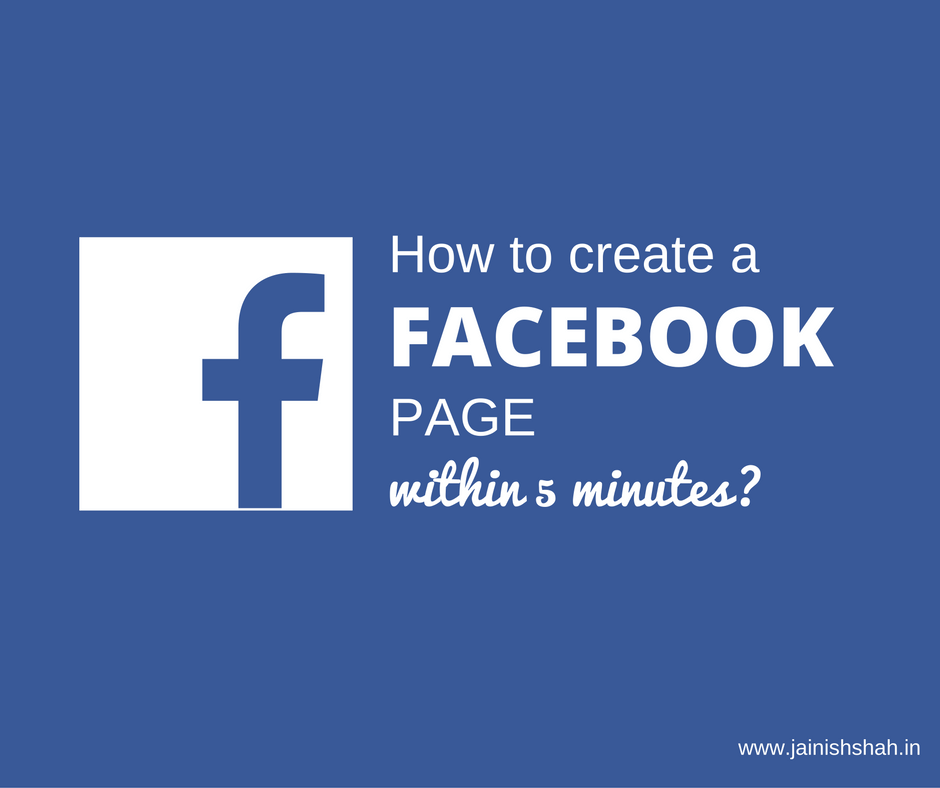
1 thought on “How to create a Facebook page within 5 minutes?”